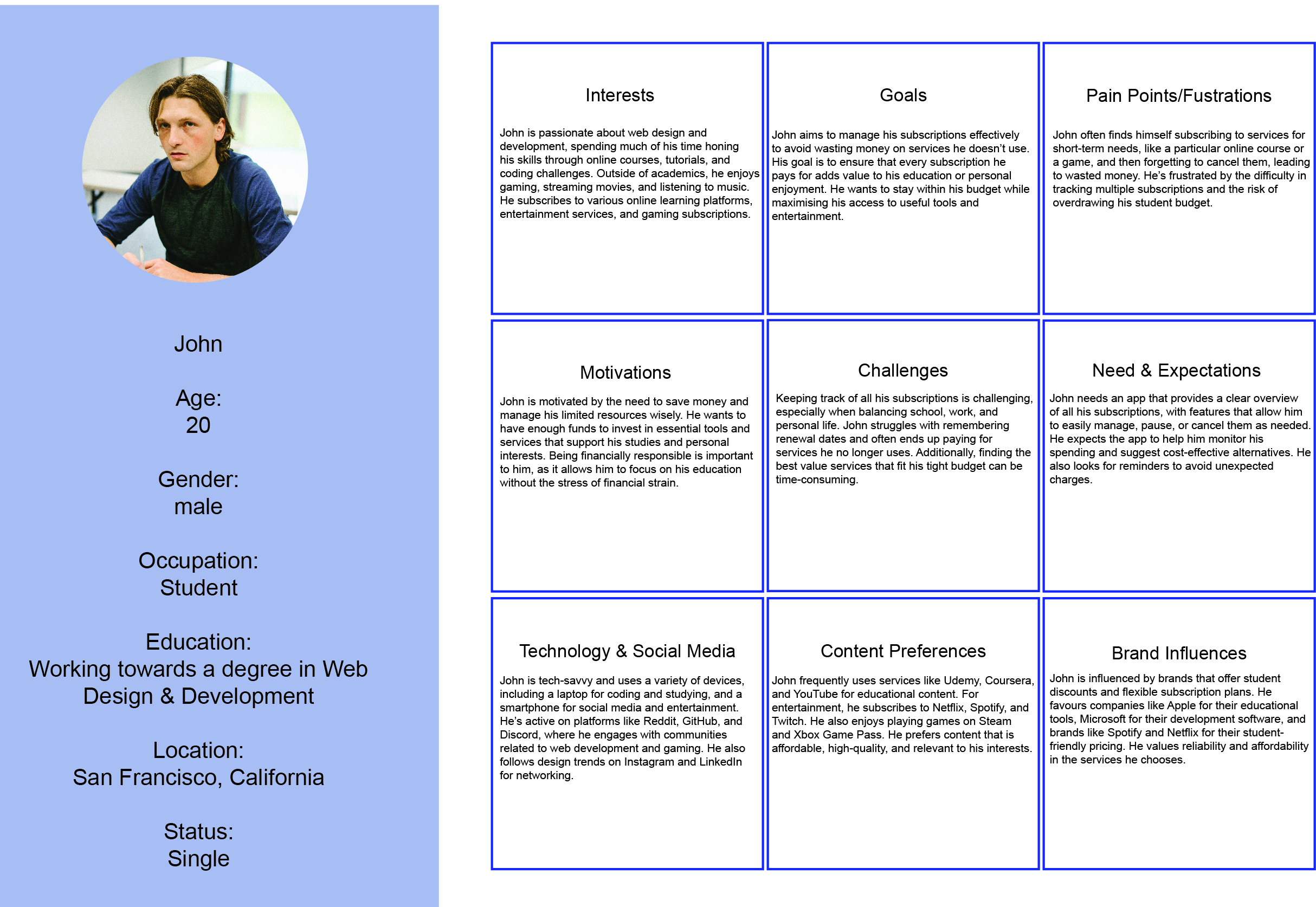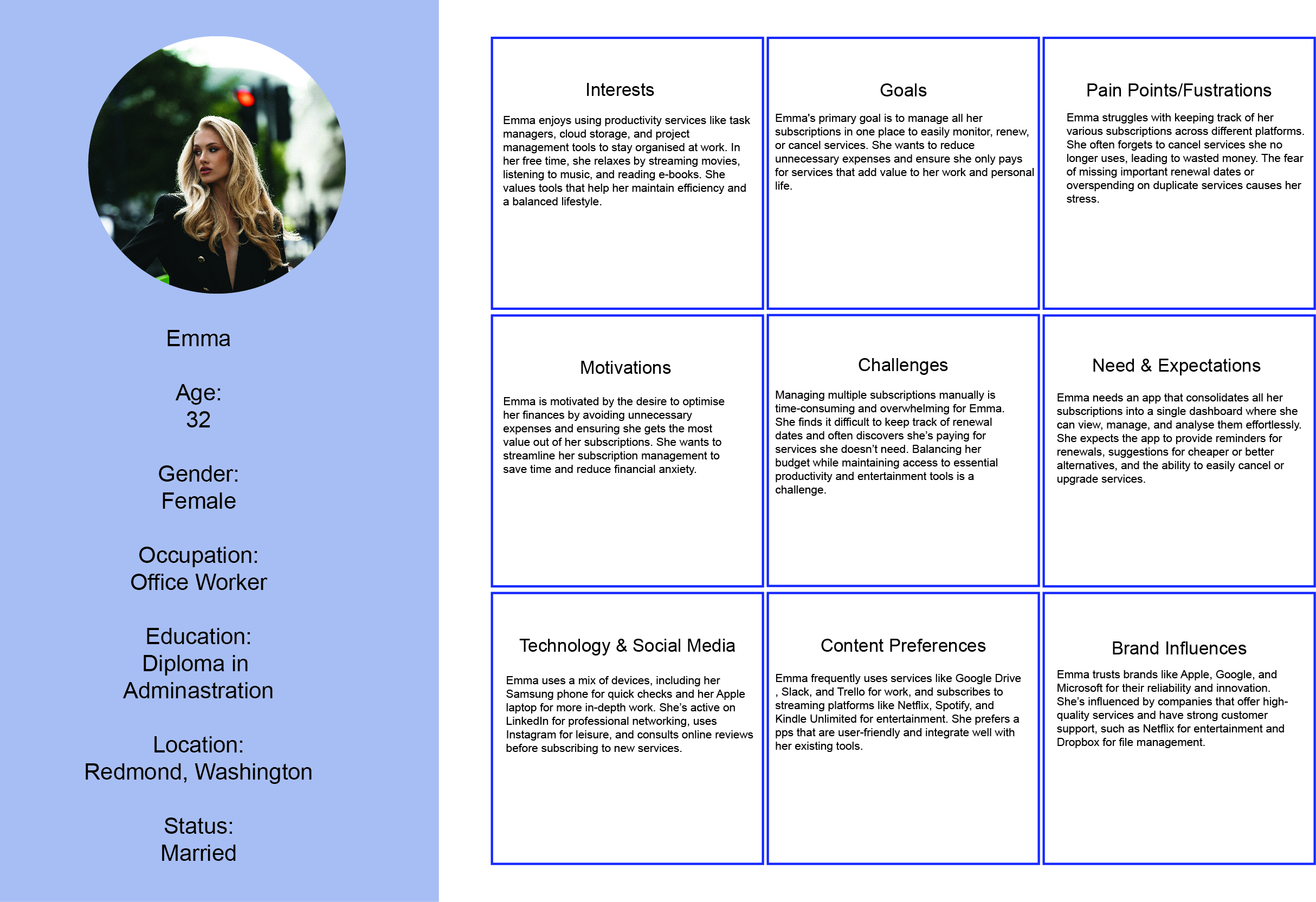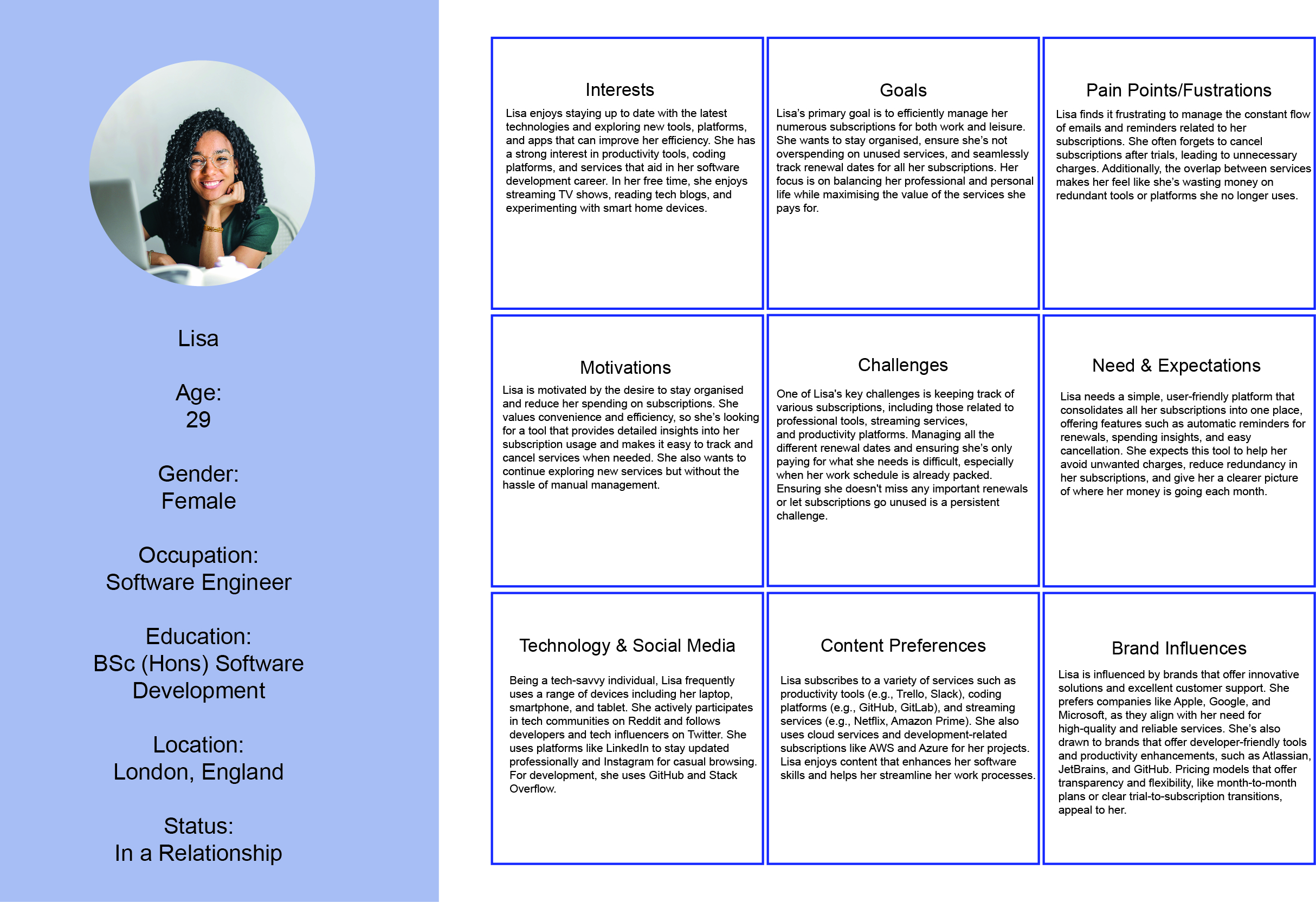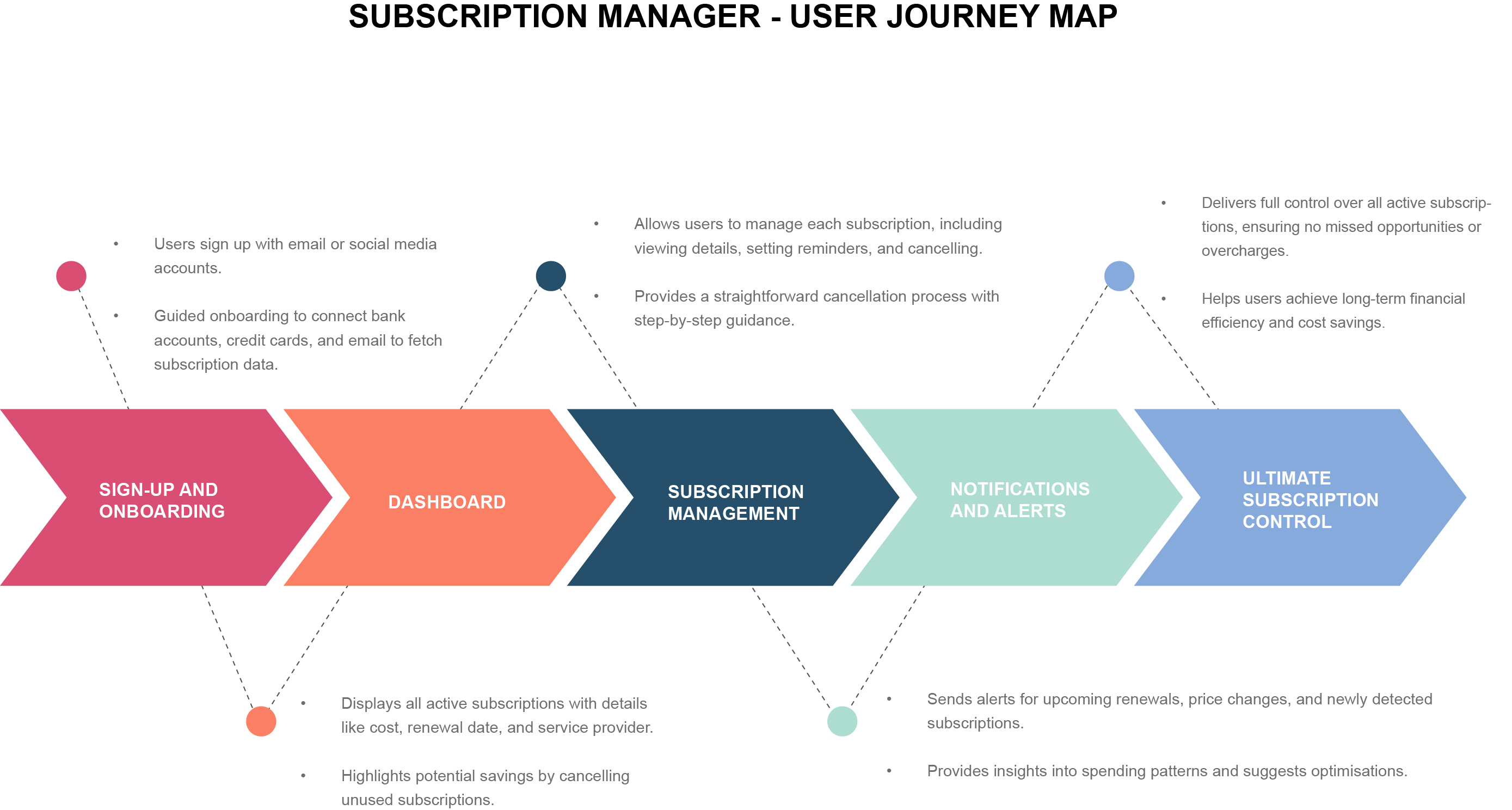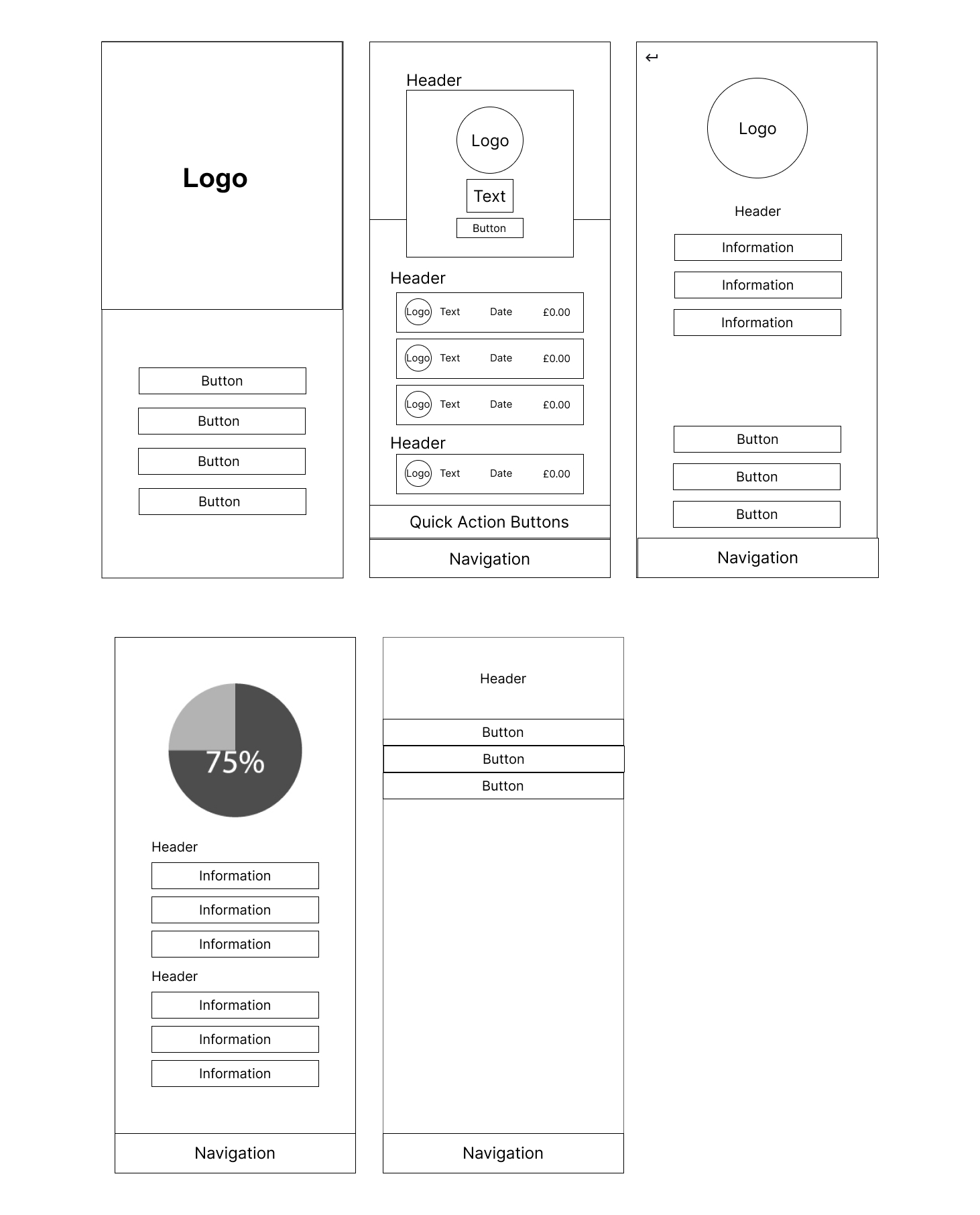About the Project
Work Duration - 10 hours Software used: Figma
Subscription Manager app helps users track their monthly subscriptions, preventing unnecessary expenses and financial strain from unwanted or forgotten services. It offers an easy solution for managing and canceling subscriptions.
Problem Statement
Many users struggle to keep track of their monthly subscriptions, leading to unnecessary expenses. Unwanted or forgotten subscriptions can accumulate, causing financial strain and frustration. A solution is needed to help users manage and cancel unwanted subscriptions easily.
Project Goals
- Develop a product that allows users to view, manage, and cancel subscriptions.
- Ensure the product is user-friendly, secure, and reliable.
- Provide insightful analytics on subscription usage and spending.
Target Audience
- Individuals with multiple subscriptions (streaming services, software, magazines, etc.).
- Budget-conscious users looking to reduce unnecessary expenses.
- Tech-savvy users who prefer digital solutions for financial management.
Secondary Research
Market Analysis
-
Growth of Subscription Services:
-
The subscription economy has grown significantly over the past decade, with many consumers subscribing to multiple services across various categories such as entertainment, software, health and wellness, and retail. According to a report by Zuora, the subscription economy grew more than 435% over the past nine years.
-
Consumer Behaviour:
-
A survey by West Monroe found that 84% of consumers underestimated their monthly subscription costs, highlighting a widespread lack of awareness about recurring expenses.
-
Many consumers subscribe to services impulsively and often forget to cancel them, leading to "subscription fatigue" where they feel overwhelmed by managing multiple services.
Pain Points in Subscription Management
-
Visibility and Tracking:
-
Consumers find it difficult to keep track of all their subscriptions due to the lack of a centralised platform. This results in paying for services they no longer use or need.
-
Complex Cancellation Processes:
-
Many subscription services make it intentionally difficult to cancel subscriptions, involving multiple steps or obscure cancellation options. This discourages users from cancelling unwanted services.
-
Financial Impact:
-
Hidden or forgotten subscriptions can add up, impacting personal finances significantly. A survey by Truebill indicated that the average consumer spends over $200 (£157) a month on subscriptions, with a considerable portion going unnoticed.
Existing Solutions
-
Subscription Management Apps:
-
Several apps like Truebill, Trim, and Bobby have emerged to help users manage their subscriptions. These apps typically offer features such as subscription tracking, cancellation services, and spending analysis.
-
Despite the availability of these apps, users often report issues with usability, limited integration with all service providers, and concerns over data privacy.
-
Technological Trends:
-
AI and Automation:
-
The use of AI and machine learning in subscription management can enhance the ability to detect subscriptions, predict spending patterns, and offer personalised recommendations for cost-saving.
-
Automation can simplify the cancellation process by automatically filling out forms or navigating cancellation steps on behalf of the user.
-
Security and Privacy:
-
As subscription management apps require access to sensitive financial information, ensuring robust security measures and transparent data usage policies is critical to gaining user trust.
Insights for Product Development
-
Centralised Dashboard:
-
Develop a comprehensive dashboard that aggregates all subscription data in one place, providing users with a clear overview of their subscriptions and costs.
-
Easy Cancellation:
-
Simplify the cancellation process by providing direct links, step-by-step guides, or automated cancellation features to reduce user effort.
-
Financial Insights:
-
Offer detailed analytics on subscription spending, including monthly trends, category breakdowns, and potential savings opportunities.
-
Notifications and Alerts:
-
Implement a notification system to remind users of upcoming renewals, price changes, and free trial expirations to prevent unexpected charges.
-
Security Focus:
-
Prioritise data security and privacy by using encryption, secure authentication methods, and transparent data policies to build user trust.
By leveraging these insights, the subscription management product can effectively address common pain points and provide users with a valuable tool for managing their recurring expenses.
References
- Zuora. (2020). The Subscription Economy Index. Retrieved from Zuora Report
- West Monroe. (2018). The Hidden Costs of Subscriptions. Retrieved from West Monroe Report
- PYMNTS.com. (2020). Consumer Subscription Retail Services Report. Retrieved from PYMNTS Report
- MarketWatch. (2021). Why Americans waste $1,200 a year on unwanted subscriptions. Retrieved from MarketWatch Article
- New York Times. (2019). How to Cancel Unwanted Subscriptions. Retrieved from NY Times Article
- Truebill. (2020). Truebill Savings Report. Retrieved from Truebill Report
- The Verge. (2018). Truebill Wants to Save You Money on Subscriptions. Retrieved from The Verge Article
- TechCrunch. (2019). Trim Can Save You Money by Cancelling Subscriptions. Retrieved from TechCrunch Article
- Reddit. (2021). Subscription Management Apps - Are They Worth It? Retrieved from Reddit Discussion
- Forbes. (2019). How AI is Revolutionizing Personal Finance. Retrieved from Forbes Article
- Wired. (2020). The Rise of Automation in Subscription Services. Retrieved from Wired Article
- CNET. (2021). How to Protect Your Data When Using Financial Apps. Retrieved from CNET Article
Design
User Persona
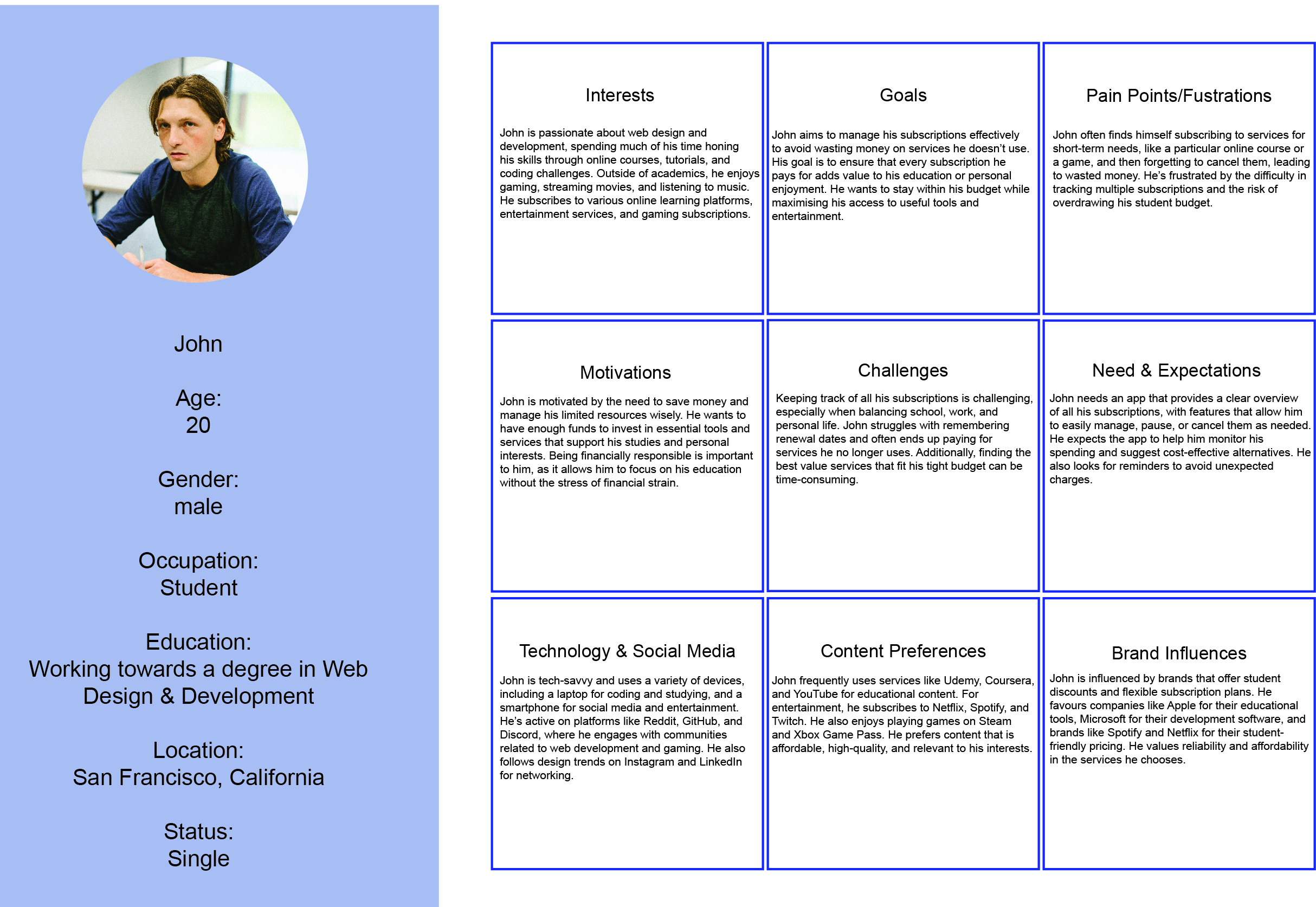
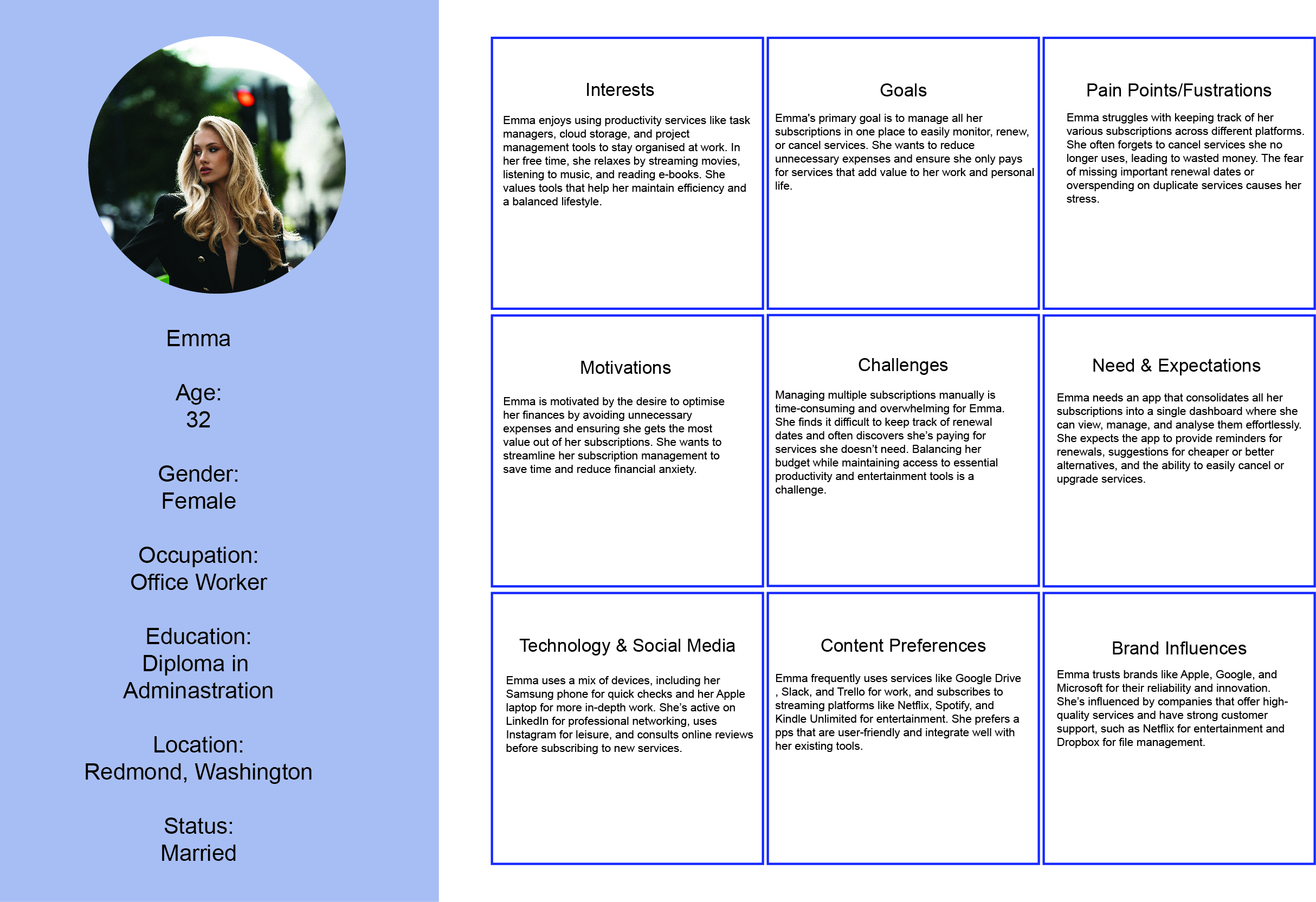
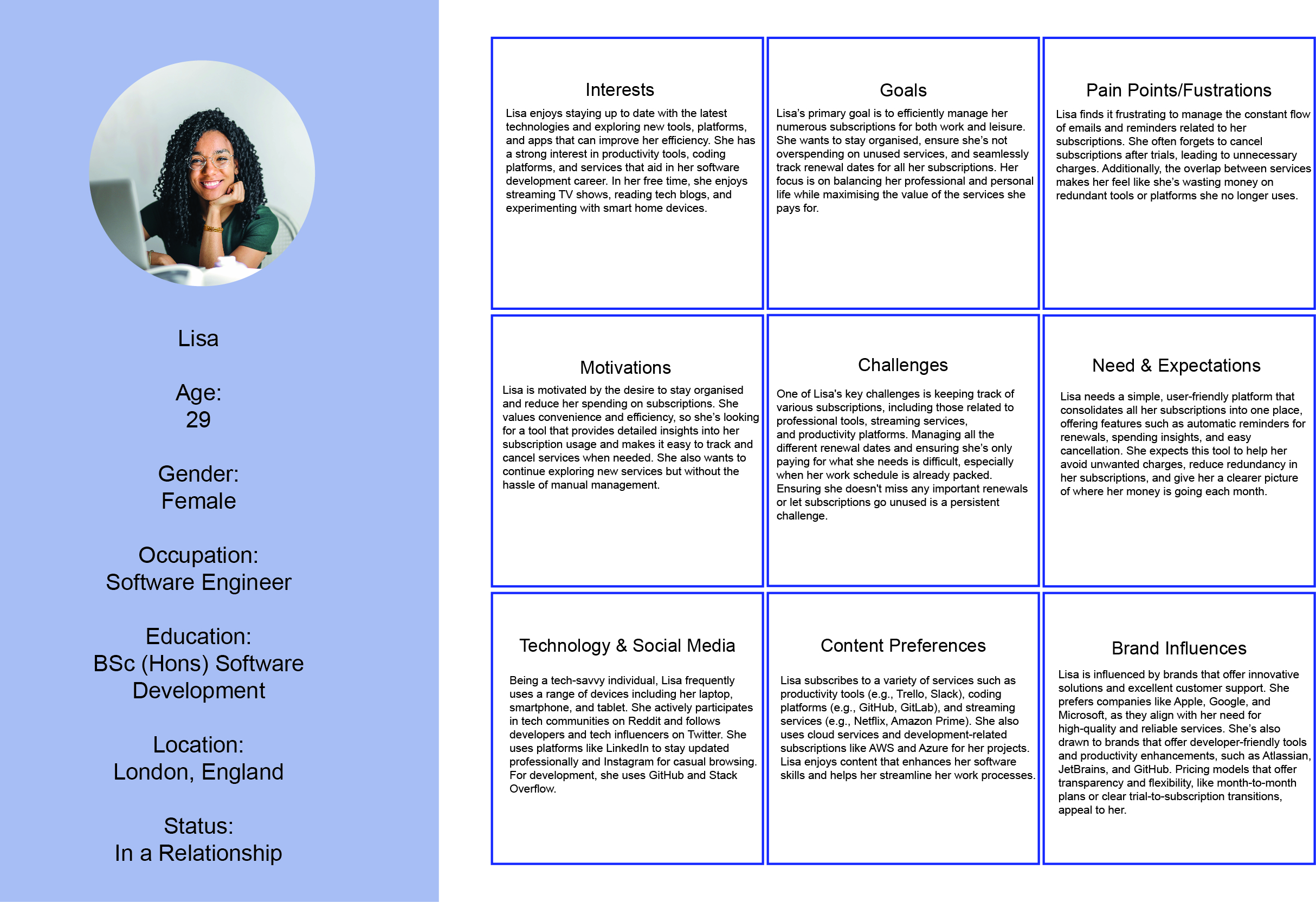
-
Emma - A busy professional who subscribes to multiple productivity and entertainment services. Needs a simple way to keep track of subscriptions and reduce expenses.
-
John - A college student with a tight budget. Wants to ensure he isn't wasting money on unused services.
-
Lisa - A tech-savvy individual who enjoys trying new apps and services. Needs a tool to manage numerous subscriptions effectively.
User Journey
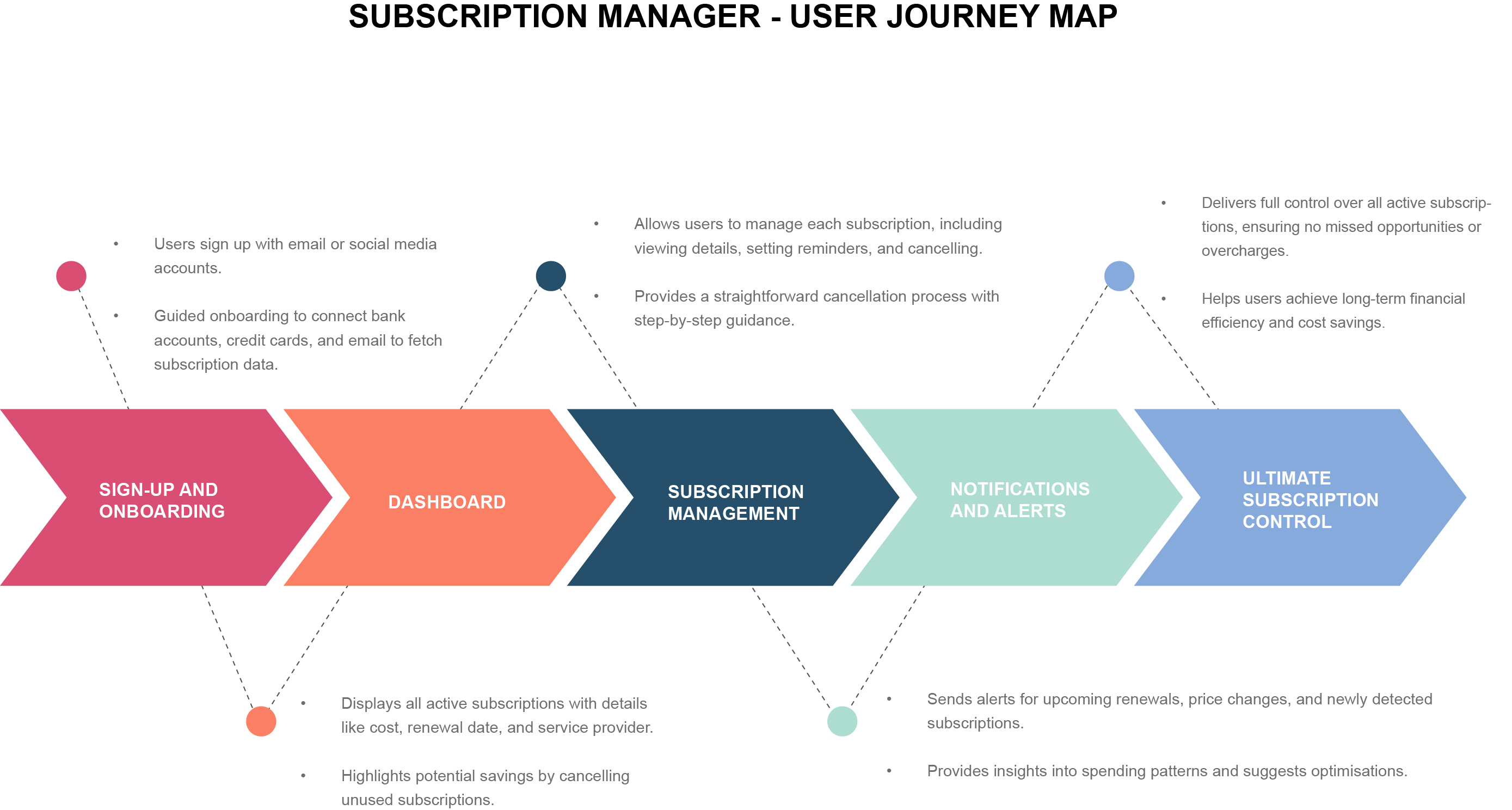
-
Sign-Up and Onboarding
- Users sign up with email or social media accounts.
- Guided onboarding to connect bank accounts, credit cards, and email to fetch subscription data.
-
Dashboard
- Displays all active subscriptions with details like cost, renewal date, and service provider.
- Highlights potential savings by cancelling unused subscriptions.
-
Subscription Management
- Allows users to manage each subscription, including viewing details, setting reminders, and cancelling.
- Provides a straightforward cancellation process with step-by-step guidance.
-
Notifications and Alerts
- Sends alerts for upcoming renewals, price changes, and newly detected subscriptions.
- Provides insights into spending patterns and suggests optimisations.
-
Ultimate Subscription Control
- Delivers full control over all active subscriptions, ensuring no missed opportunities or overcharges.
- Helps users achieve long-term financial efficiency and cost savings.
Colour Scheme
Introduction to the Colour Scheme
Objective: This colour scheme combines vibrant and calming tones to create a modern, balanced aesthetic. The blend of warm and cool colours makes it suitable for a subscription management app, as it provides both energy and stability.
Purpose in a Subscription Management App: The colours help establish a user-friendly interface, ensuring key actions are easily identifiable without overwhelming the user. The colour scheme fosters a sense of organisation and approachability, appealing to users who want a simple, inviting solution for managing subscriptions.
Psychological and Emotional Impact of the Colours
Yellow (#FDBA2B)
Associated with optimism, warmth, and energy, yellow draws attention to important actions or notifications. In this app, it highlights interactive elements like buttons, helping users quickly locate essential functions.
Moss Green (#9ECD4B)
This earthy green brings a sense of stability and calmness, helping users feel grounded and in control. It works well for background elements or categories, subtly guiding users without being intrusive.
Mint Green (#44CC8F)
Soft and refreshing, mint green promotes a calm and balanced environment. Used as a background colour, it reduces cognitive load, making the interface easy on the eyes and allowing users to focus on content.
Teal (#22C0C3)
Teal combines the clarity of blue with the growth-oriented associations of green, suggesting reliability and focus. It’s ideal for headers, icons, or informational elements, reinforcing the app’s trustworthiness.
Bright Cyan (#22C1C3)
This vibrant cyan adds a touch of modernity and excitement. It’s suitable for alerts, highlighting important information without feeling overwhelming, and subtly emphasises premium or special features.
wireframes
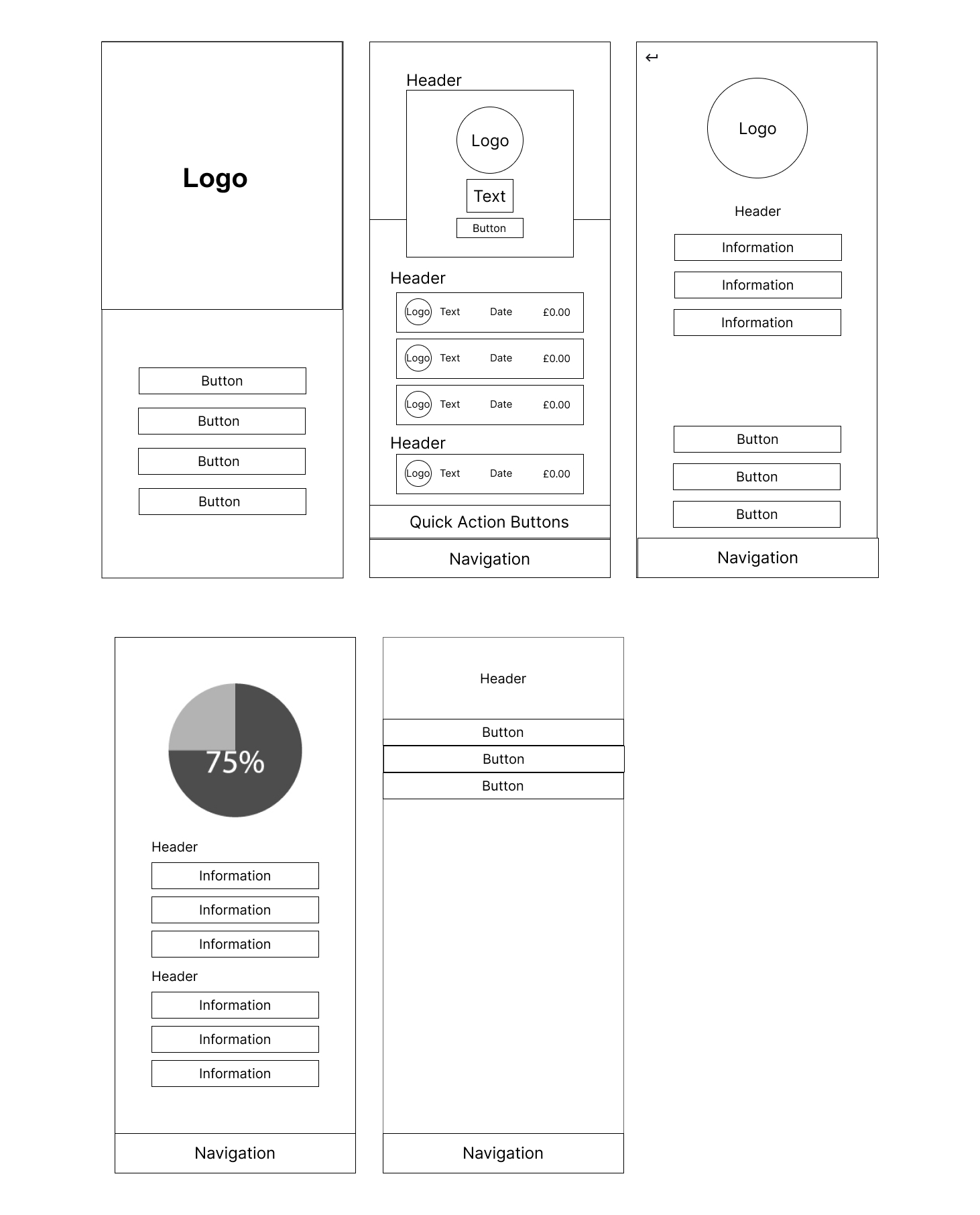
- Home Screen:
- Provides an overview of all active subscriptions.
- Quick action buttons to add, edit, or cancel subscriptions.
- Subscription Details:
- Displays detailed information about individual subscriptions.
- Includes options to set reminders for renewals or payments.
- Access to cancellation procedures directly from the subscription details.
- Spending Analytics:
- Visual representation of monthly subscription spending.
- Breakdown of spending by category, such as entertainment, productivity, and utilities.
- Settings:
- Manage connected accounts for easy tracking and payment.
- Privacy settings to control who has access to your subscription data.
- Customize notification preferences for reminders or renewal alerts.
The wireframes for this subscription manager app are designed to offer a simple, user-friendly experience for managing multiple subscriptions. The Home Screen provides a clear overview of all active subscriptions, categorised by types such as Entertainment, Productivity, and Health, making it easy for users to track their spending. Quick action buttons allow users to swiftly add, edit, or cancel subscriptions, while a search bar enables fast navigation. The Subscription Details page allows users to view and update their subscription information, set renewal reminders, and initiate cancellations, giving them full control over their services.
The Spending Analytics section uses a pie chart to visualise users' monthly subscription expenditure, breaking down spending by category, such as Entertainment, Utilities, and Productivity. This visual representation helps users easily identify where their money is going and track trends over time. The Settings section lets users personalise their experience by managing connected accounts, adjusting notification preferences, and configuring privacy settings. Overall, the design prioritises simplicity, giving users the tools they need to stay organised and informed while offering flexibility in managing their subscriptions and finances.
Prototypes


The prototyping process for the subscription manager app involves using tools like Figma or Sketch to create interactive designs that simulate user interactions and gather feedback. Key features include the onboarding and account linking process, a main dashboard with subscription overviews, a detailed management interface, and notification settings. The process begins by mapping out user flows to ensure a seamless and logical experience, followed by designing high-fidelity screens that align with the app’s branding. Interactive elements are added to mimic real actions, such as navigation and adjusting preferences. The onboarding flow focuses on account linking, while the dashboard provides subscription summaries and quick actions. The management interface highlights plan details, payment history, and renewals, with notification settings allowing personalised alerts. Feedback from testing is used to refine the design, focusing on improving usability, visual clarity, and user engagement to ensure the final prototype addresses key challenges and offers an intuitive experience.
Interactive Prototype
Interactive Prototype
I've finished the interactive prototype for my subscription management app, which showcases its core features and functionality. The prototype demonstrates how the app helps users track, manage, and cancel subscriptions effortlessly. I'm now preparing for the next phase: user testing. This step will provide invaluable feedback to refine the app and ensure it truly meets user needs.
User Testing
I will conduct user testing through an open platform where users can provide direct feedback. Participants can leave their comments and suggestions in the post's comment section. This approach allows me to gather diverse insights from real users, helping to refine the software based on their experiences and suggestions.